EdgeOne Pages Supports ChatGPT Apps: Deploy MCP Servers with One Click
Now you can quickly build and deploy your own ChatGPT Apps on EdgeOne Pages. We provide ready-to-use application templates to help you build MCP servers compatible with the OpenAI Apps SDK using edge functions, and render interactive application interfaces within ChatGPT conversations.
What are ChatGPT Apps?
ChatGPT Apps are OpenAI's newly launched conversational app feature that allows users to seamlessly use various third-party applications within natural conversations. For example, when you say "Expedia flights to New York tomorrow" in ChatGPT, it will automatically launch the Expedia app and display an interactive flight options panel directly in the conversation interface, without needing to redirect to other websites or applications.
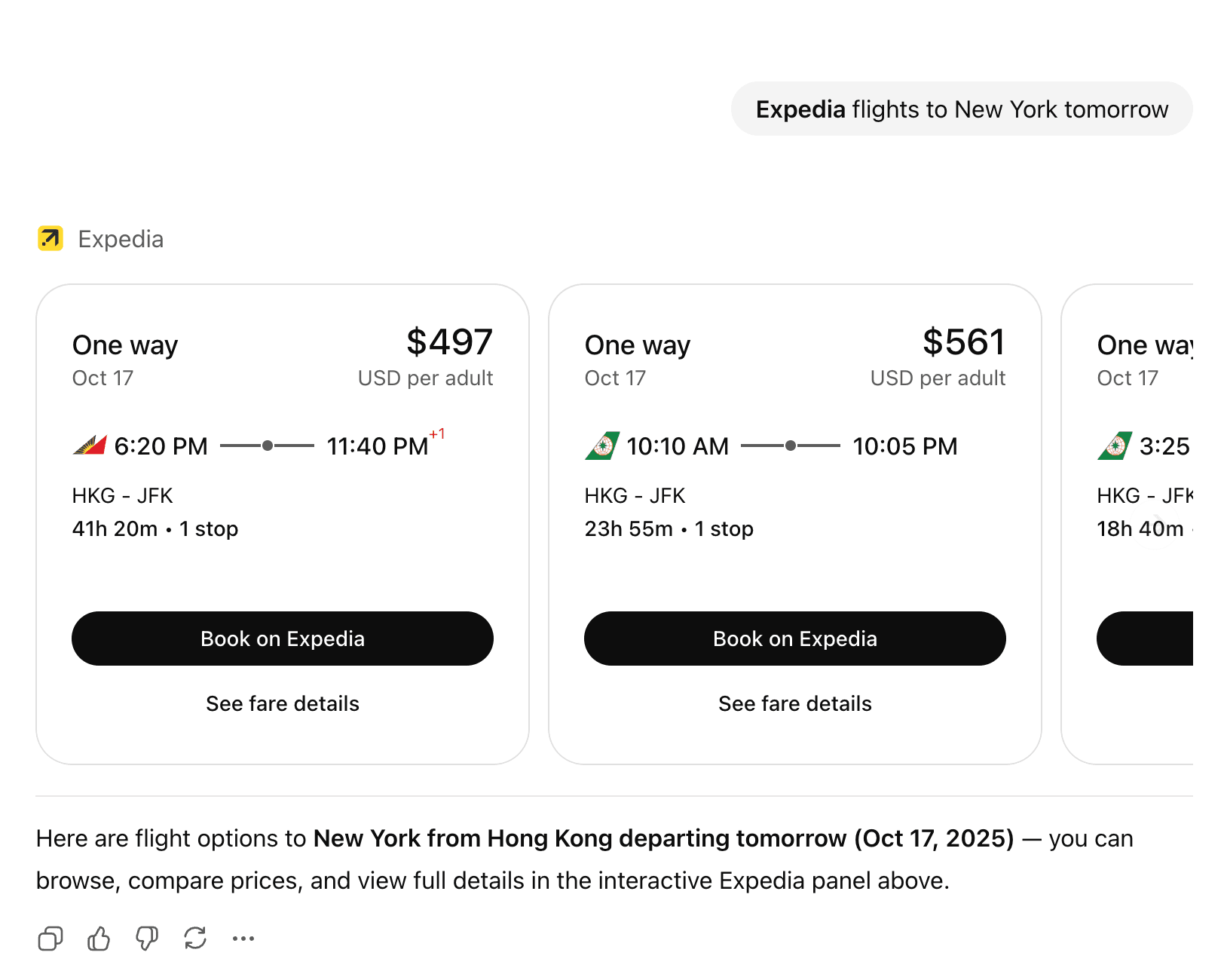
ChatGPT Apps can be triggered in two ways:
- Active invocation: By typing the app name at the beginning of a message, ChatGPT will automatically launch that application.
- Smart recommendations: When conversation content relates to a specific app, ChatGPT will proactively recommend its use.
Currently, the ChatGPT platform has launched its first batch of apps, including well-known services like Booking.com, Canva, and Expedia. OpenAI will subsequently open the app submission channel, allowing developers to publish their own ChatGPT Apps and reach over 800 million ChatGPT users in appropriate scenarios.
How to Develop ChatGPT Apps?
OpenAI provides the Apps SDK for building ChatGPT Apps. This SDK is built on the Model Context Protocol (MCP), an open standard that enables ChatGPT to connect to external tools and resources.
The basic workflow is as follows:
- MCP server exposes tools that can be invoked in conversations
- ChatGPT selects and invokes appropriate tools based on context
- MCP server executes operations and returns structured data
- (Optional) Simultaneously returns HTML resources, rendered in ChatGPT client's iframe to provide interactive interface
For detailed development workflow, please refer to the OpenAI Apps SDK documentation.
ChatGPT Apps Template Introduction
To help developers get started quickly, we provide a minimal ChatGPT Apps template that's ready to use out of the box.
The template's core capabilities include:
- MCP Server: Implemented based on EdgeOne edge functions, with the main file being functions/mcp/index.ts, supporting tool registration and HTML resource registration.
- HTML Application: Implemented based on Next.js, with main files located in the app directory, can be rendered in ChatGPT conversation interface.
- Cross-origin Support: Based on EdgeOne custom configuration rules, with configuration file edgeone.json, automatically handles CORS requests.
Developers can extend this foundation to implement their own tools and interactive interfaces.
Quick Start
1. Deploy Application
Deploy the template project to EdgeOne Pages. After deployment, the system will automatically assign a domain for hosting the Next.js application and MCP endpoints.
2. Connect from ChatGPT
First enable developer mode by opening ChatGPT, going to Settings → Connectors → Advanced → Developer mode. After activating developer mode, you'll see a create button under Settings → Connectors.
Click the create button and add your EdgeOne Pages deployment address as an MCP server, such as https://<your-project-url>/mcp.
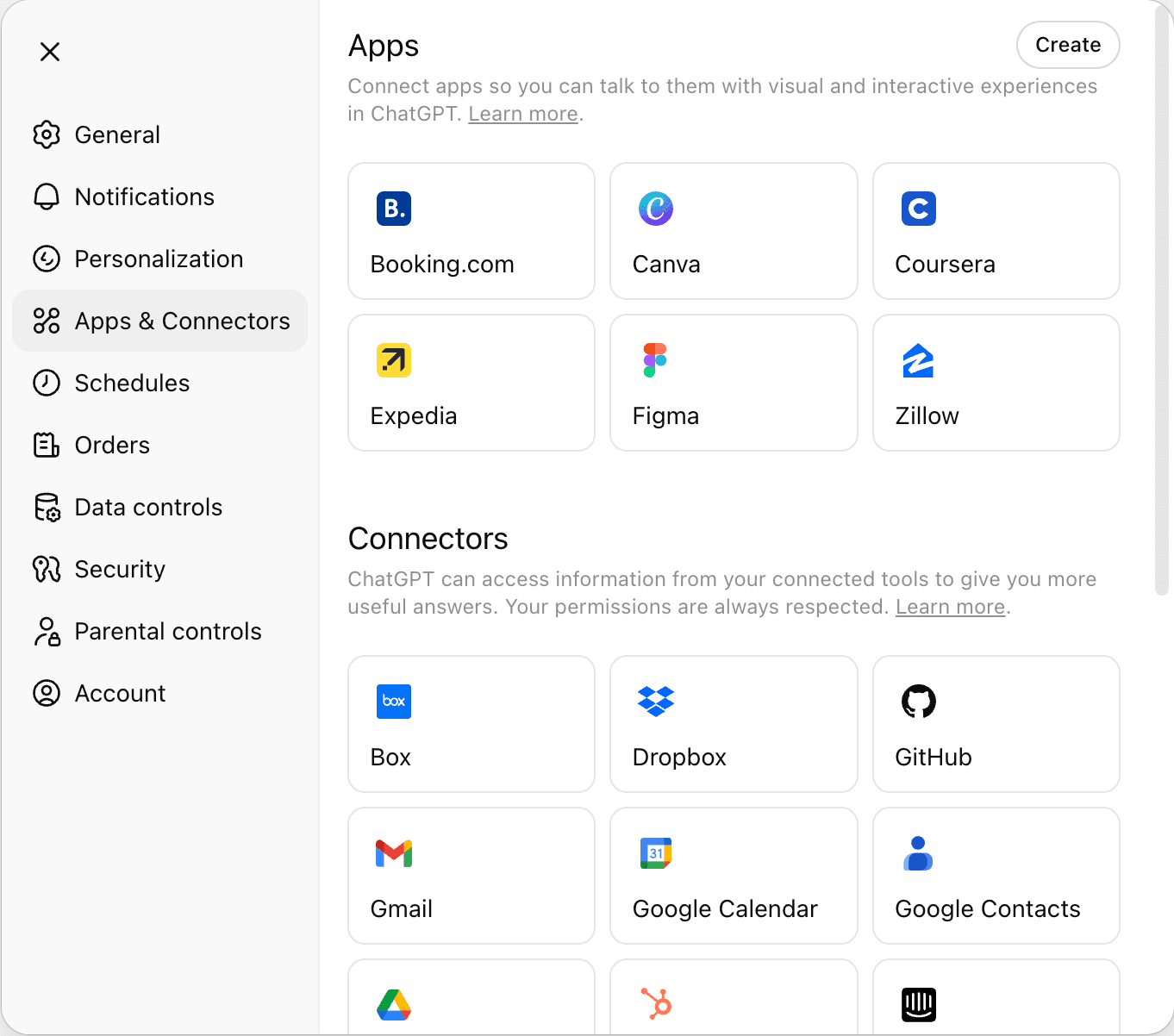
3. Test and Verify
Enable your application in a new conversation, input different prompts, and verify that the application works as expected.
Conclusion
ChatGPT Apps have opened up a new application distribution method, allowing your applications to naturally appear in conversations when users need them most. As OpenAI opens the app submission channel, developers will gain important opportunities to reach global ChatGPT users.
EdgeOne Pages provides an ideal deployment environment for ChatGPT Apps development. Based on a global edge network, your MCP servers and HTML applications will be distributed to global edge nodes, ensuring low-latency responses. The platform supports zero-configuration CI/CD, with automatic deployment upon code push, allowing you to focus on application logic development.
Related Resources:
