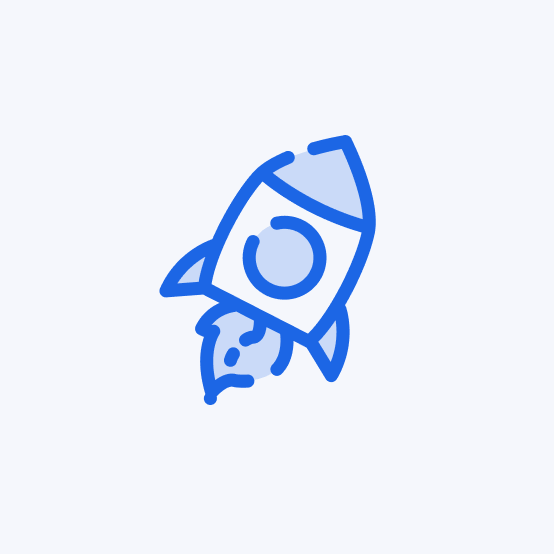Why Choose Pages Drop to Deploy Web App
Experience the perfect balance of simplicity and power that makes web app deployment accessible to everyone.

One-Click Deployment
Upload your static files and deploy with a single click - no configuration headaches or technical skills required.

Custom Domains
Start with our free domain instantly or connect your own custom domain to make your site uniquely yours.

Global Edge Network
Deliver content lightning-fast to visitors worldwide through Tencent's extensive global CDN infrastructure.

Free SSL Security
Every site automatically gets HTTPS security certificates, keeping your visitors safe and trusted.
How to Quickly Deploy a Web App
Complete your web app deployment in three simple steps, with no technical hurdles to slow you down.
Everything You Need to Deploy a Web App
All the powerful features you need for successful web app deployment, in one simple platform.
Feature | Description |
|---|---|
| Custom Domains | Use your own domain or our free domain for your site's web address |
| Global CDN | Lightning-fast loading worldwide through Tencent Cloud's network |
| Free SSL Certificates | Automatic HTTPS security with no configuration or renewal needed |
| Media Storage | Host all your images, videos and downloads with reliable delivery |
| Serverless Functions | Provides a serverless deployment experience from edge functions to cloud functions |
| Full-Stack Framework | Zero configuration integration with popular full-stack frameworks like Next.js |
What types of web apps can I deploy with Pages Drop?
Pages Drop supports everything from simple to complex applications. Deploy personal portfolios, marketing websites, company websites, and more - all with the same streamlined experience.
Which web frameworks does Pages Drop support?
We support all popular web frameworks including React, Vue, Next.js, Astro, and many others. Our platform is designed to work with any modern web framework you choose.
Does Pages Drop support dynamic websites?
Yes! Pages Drop supports mainstream full-stack frameworks like Next.js, serverless functions for backend logic, and seamless integration with third-party services such as Supabase for dynamic functionality.
Can users access my web app quickly from anywhere in the world?
Absolutely. Pages Drop leverages EdgeOne's global network to serve your web app from locations closest to your users, significantly reducing cross-region latency and improving load times worldwide.
Is my web app secure with Pages Drop?
We provide free SSL certificates for all your custom domains and automatically enable HTTPS protection with no configuration required. Your visitors enjoy secure, encrypted connections to your web app from day one.
Do I need to create an account to use Pages Drop?
Without registration, the access links generated after successful deployment will be valid for only 1 hour. After registration, they will be permanently retained. Please note that due to local laws and regulations, users in China need to register and log in to the console to obtain domain access links, while users in other regions can use the service without registration.