EdgeOne Pages Launches on ChatGPT Store: Chat, Generate, And Deploy
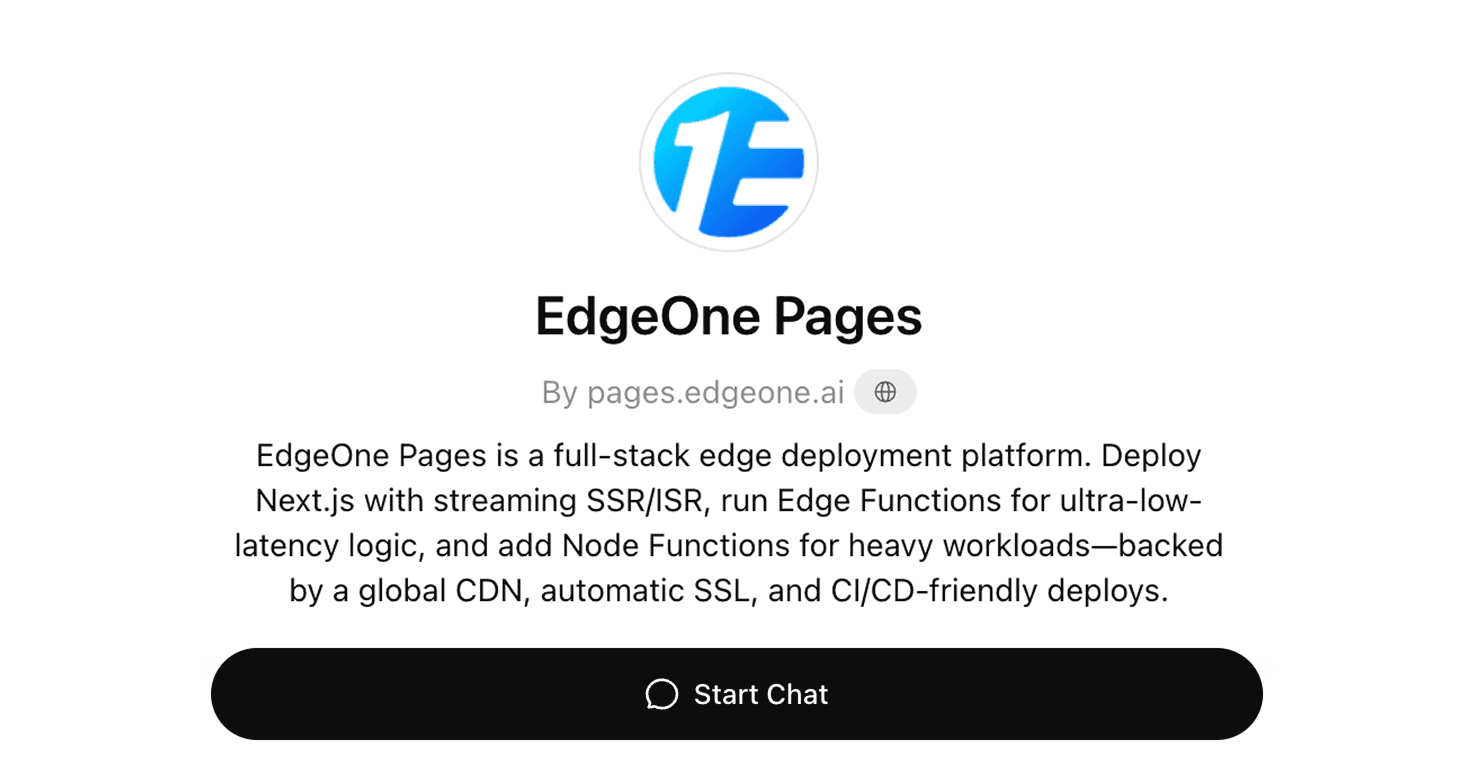
Starting today, developers who use ChatGPT to generate website code have a much simpler option.
EdgeOne Pages has officially launched on the ChatGPT Store. Now you can complete frontend code generation, automatic deployment, and real-time preview directly within ChatGPT conversations—no need to manually copy code, set up local environments, or search for hosting platforms. This truly achieves "conversation to deployment."
Overview
More and more developers are leveraging ChatGPT to quickly generate frontend code (HTML, JavaScript, CSS), but traditional workflows have obvious pain points: manually saving code files, configuring local preview environments, finding and learning deployment platforms, and frequently switching between multiple tools.
EdgeOne Pages custom GPT streamlines the entire process from code generation to online deployment. Developers simply describe their website requirements in ChatGPT, and the system automatically generates code and deploys it online, instantly providing an accessible website link for truly seamless integration.
Core Features
EdgeOne Pages custom GPT integrates code generation, deployment, and preview into a single conversational workflow, providing developers with the following core capabilities:
- Conversational Deployment: Describe requirements in ChatGPT conversations, and the system automatically generates code and completes deployment without manual intervention.
- Instant Preview: Get an accessible online link immediately after deployment (valid for 1 hour) to quickly verify results.
- Seamless Extension: After free registration for an EdgeOne Pages account, projects can be permanently saved with support for custom domain binding, website updates, deletions, and other advanced features.
Use Cases
EdgeOne Pages custom GPT is ideal for rapid prototyping, personal project demonstrations, creative demo sharing, and other lightweight frontend application deployment scenarios. For enterprise-level or formal production environments, we recommend using the EdgeOne Pages platform directly for more comprehensive configuration options and feature support.
How to Use EdgeOne Pages Custom GPT?
You can quickly get started with these steps:
1. Access Custom GPT: Visit the ChatGPT Store, search for "EdgeOne Pages" and enter the conversation interface.
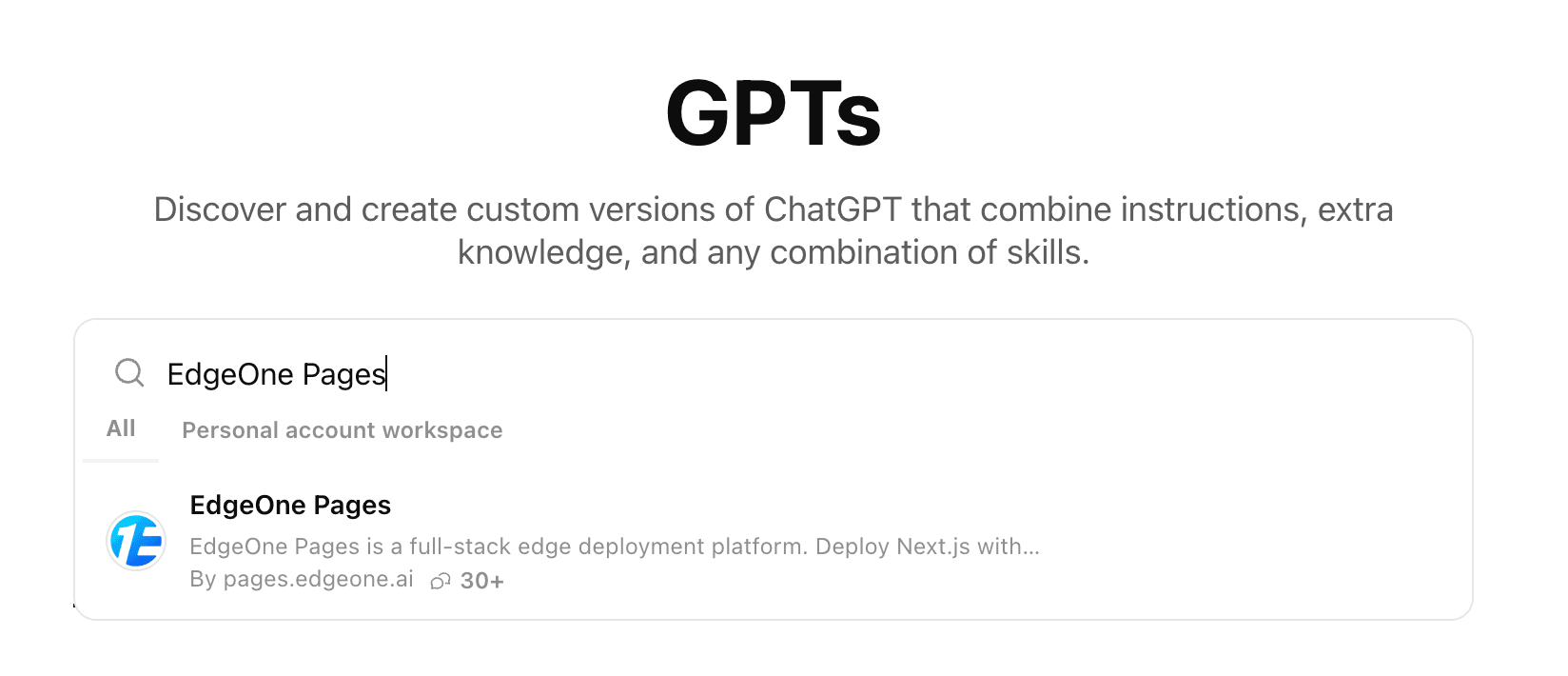
2. Describe Website Requirements: Tell ChatGPT directly in the conversation what kind of website you want, such as "Create a calculator web app" or "Build a todo list web app."
3. Deploy Website: Tell ChatGPT to deploy the website in the conversation, complete authorization confirmation as prompted, and the code will be automatically published to the EdgeOne Pages platform.
4. Get Preview Link: After deployment is complete, you'll immediately receive an accessible website link (valid for 1 hour).
5. Website Management: To permanently save your website, click the provided EdgeOne Console link for free account registration. After registration, you can manage all deployed projects within the platform.
Quick Experience Examples
We've prepared the following ready-to-use examples that you can experience directly in ChatGPT:
About EdgeOne Pages
As an edge full-stack development platform, EdgeOne Pages is committed to providing developers with efficient and stable frontend deployment and serverless development environments. For more information, please refer to our official documentation and practical guides.
